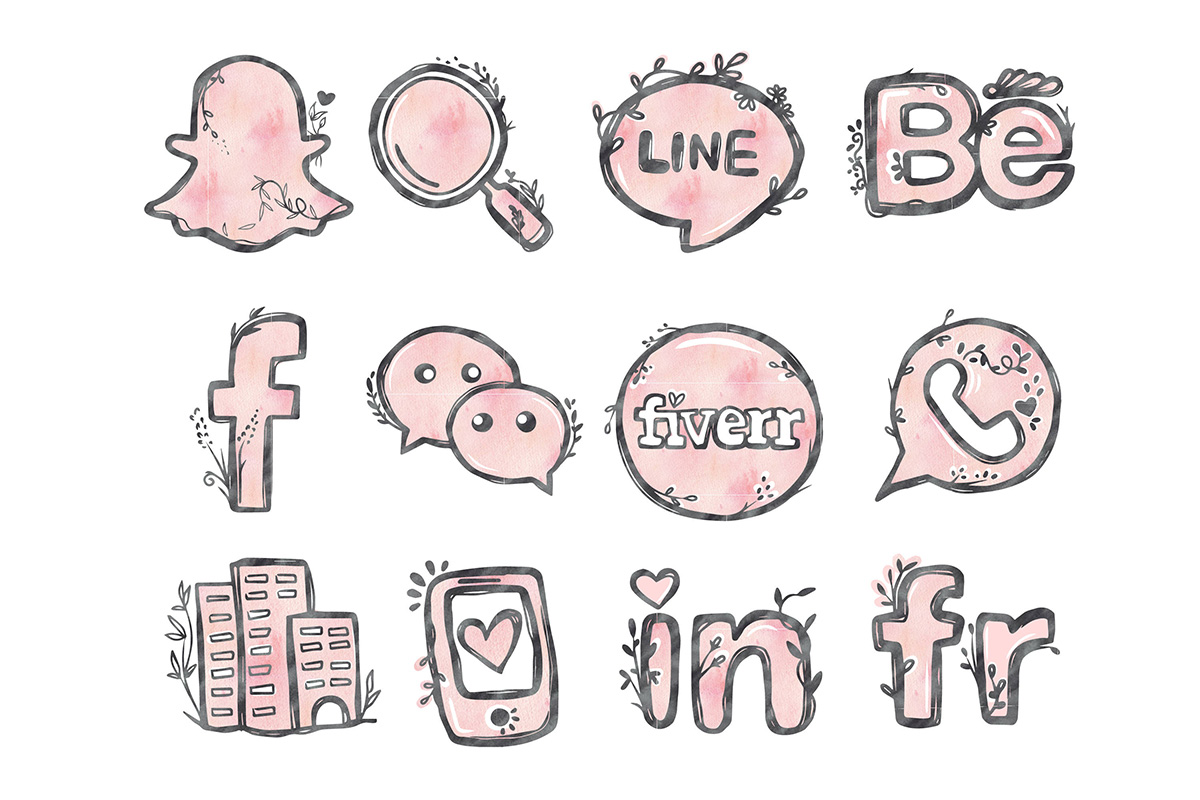So you want to launch a social media account? I’ve curated a list of current (2022) account setup tutorials. Each video is a step-by-step guide to starting your social media account on that platform.
Social Media Set-Up Tips
Choosing Your Profile Name
When choosing your profile name, your author name as it appears on your writing, with no dots or underscores, is ideal. If your name is taken, you can add something like “books” or “author” after your name. But the key is to be consistent, you should use the same name across platforms, or at the very least Twitter and Instagram.
Keywords, #Keywords, Keyword
Make sure to include keywords wherever possible. Social platforms use keywords (words and phrases) to categorize your profile and content. Using strategic keywords helps people find you! A few keywords I use are author-illustrator, picture books, kidlit, children’s book writer, children’s book illustrator, etc. But don’t make your bio a list of keywords, incorporate them naturally.
Social Media Set-Up Tutorials
Facebook
Setting Up Facebook Profile Tutorial: https://www.youtube.com/watch?v=mmM5Ul4bROY
Twitter
Setting Up Twitter Profile Tutorial: https://www.youtube.com/watch?v=ojqKQc6rGxM
Instagram
Setting Up Instagram Profile Tutorial: https://www.youtube.com/watch?v=xhockUlOGDA (iPhone)
Pinterest
Setting Up Pinterest Profile Tutorial: https://www.youtube.com/watch?v=5m-yLCNFUmA
Tiktok
Setting Up TikTok Profile Tutorial: https://www.youtube.com/watch?v=W9zUhaIGTGg
Youtube
Setting Up Youtube Profile Tutorial: https://www.youtube.com/watch?v=6o7qODwjEz8
Linktree
Setting Up LinkTree Tutorial: https://www.youtube.com/watch?v=Mnt2XjCdBUI